BGP Allow-AS In Lab
Contents
Images used in lab: VIOS-ADVENTERPRISEK9-M), Version 15.9(3)M2
Topology Interfaces Only
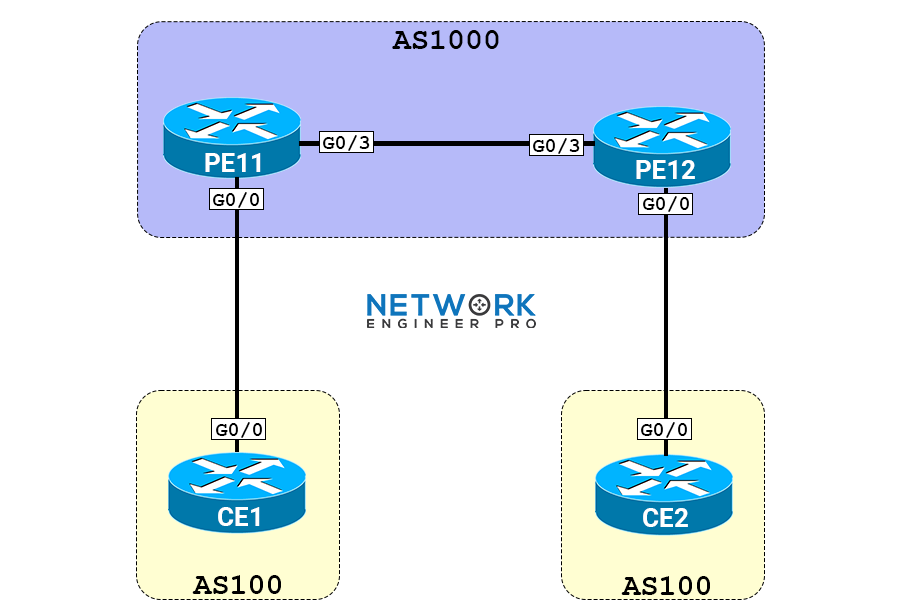
Topology With IP Addressing
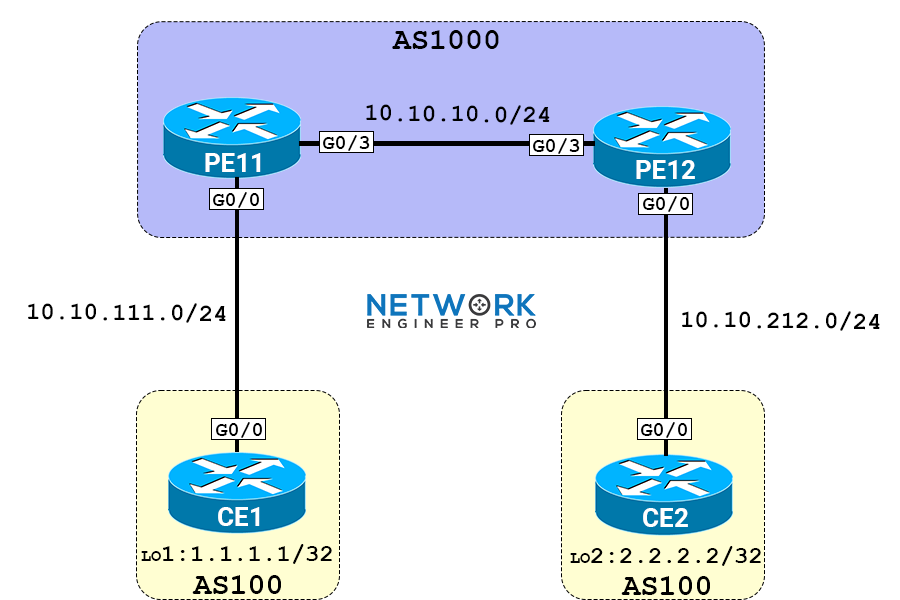
The last octet is the router number unless specified otherwise. Example: PE11's G0/0 is 10.10.111.11/24. Access to the initial configs, EVE-NG lab file and solution is below.
Intro
A BGP router will drop the prefix if it sees its own AS number in the AS Path. This is the default eBGP loop prevention behavior. This can cause problems in certain scenarios where multiple offices peer to the service provider using the same AS number. In this lab you’ll see this problem and modify the default behavior by using the BGP Allow-AS in feature.
Tasks
- Configure iBGP peerings between PE11 and PE12
- Configure eBGP peerings between PE11 and CE1.
- Configure eBGP peerings between PE12 and CE2.
- Use their directly connected links for each peering.
- On each CE router, advertise their loopback prefix into BGP.
- Use next-hop-self to fix any next-hop processing issues.
- Use the BGP Allow-AS In feature so CE1 and CE2 accept eachothers Loopback prefix in their BGP tables.
- There must be full reachability between the CE's Loopbacks.
Download Lab
To download the EVE-NG topology file you'll need to be a member. You can register here, It will be right here once you log in.
Initial Configs
PE11
PE12
CE1
CE2
PE11
conf t
host PE11
no ip domain-lookup
line con 0
logg syn
int g0/0
no sh
ip add 10.10.111.11 255.255.255.0
int g0/3
no sh
ip add 10.10.10.11 255.255.255.0
PE12
conf t
host PE12
no ip domain-lookup
line con 0
logg syn
int g0/0
no sh
ip add 10.10.212.12 255.255.255.0
int g0/3
no sh
ip add 10.10.10.12 255.255.255.0
CE1
conf t
host CE1
no ip domain-lookup
line con 0
logg syn
int g0/0
no sh
ip add 10.10.111.1 255.255.255.0
int lo1
ip add 1.1.1.1 255.255.255.255
CE2
conf t
host CE2
no ip domain-lookup
line con 0
logg syn
int g0/0
no sh
ip add 10.10.212.2 255.255.255.0
int lo2
ip add 2.2.2.2 255.255.255.255
Solution
Allow-AS in is very similar to AS Override. Key points to remember:
"Allow-AS in" is done on the customer side.
"AS Override" is done on the provider side.
Hope you enjoyed this lab. If you have questions or need any help at all please leave a comment below and I’ll get back to you.